SWY's technical notes
Relevant mostly to OS X admins
A fix for high idle CPU use in Outlook 2016 15.28
Posted by on December 2, 2016
I recently noticed a displeasing behavior of Outlook 2016: while idle, in the background, it was taking up an unacceptable amount of CPU time: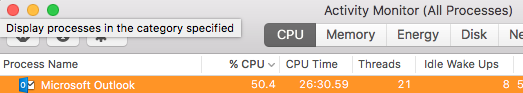
I started digging around the #microsoft-office channel in the MacAdmins slack team, and was provided with this workaround that has solved it in every situation we’ve tried:
- Start a new email
- Click on the Options tab
- Click Language
- At the bottom, there’s an option for “detect language automatically”. Uncheck this option.
I can only see a downside to this if you compose in multiple languages.
Credit to macadmin Michael Clark from Cisco for first posting this fix in Slack, and Paul Bernicchi for seeing my query and pointing this out.
Update 1: @mrexchange tells us we can expect to see this fixed soon- here’s the schedule for when it will hit the 3 tiers of Office releases:
just to confirm, the Outlook CPU issue is currently present in all channels. Here’s the schedule for when you’ll see it fixed:
Insider Fast – 15.30 on 12/7
Insider Slow – 15.29 on 12/5
Production – 15.29 on 12/13
For anyone who was unable to fix this problem using these tips, here’s what helped me: make sure your Mac is properly bound to the windows domain of your company. In my case, something was wrong with the domain binding and I was unable to change my password. Once IT has readded my Mac to the domain, the problem ceased to exist.